Install the ACS AEM Tools package via the AEM Package Manager and then open Tag Maker from the AEM Tools console, or directly at /etc/acs-tools/tag-maker.html
To get to the AEM Tools console from the Touch UI, select Tools > ACS AEM Tools > Tag Maker.
Overview
Tag Maker is a tool aimed at the creation of Tag taxonomies in AEM. Excel provides a simple, flexible and natural way of modeling Tag taxonomies outside of AEM, however transforming the Excel into AEM Tags can be an arduous process, especially for very large taxonomies.
ACS AEM Tools’ Tag Maker bridges this gap by ingesting a CSV file (which Excel exports to) and creating the AEM Tag trees defined in the CSV.
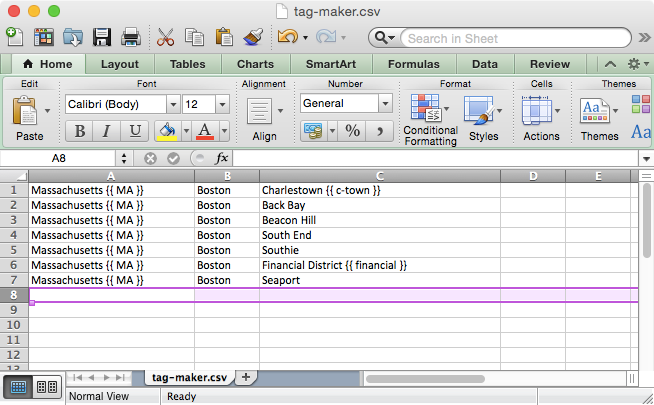
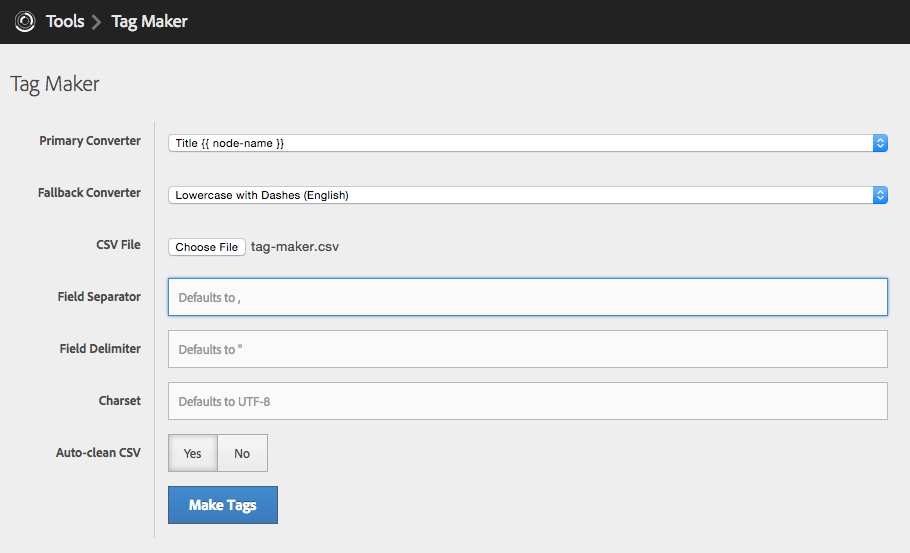
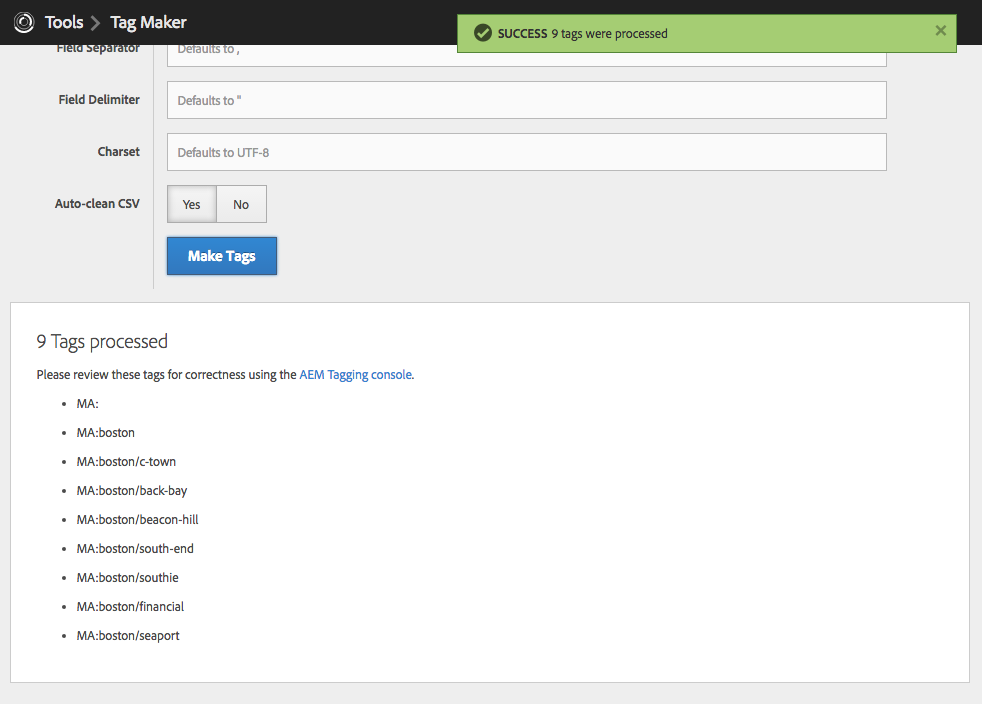
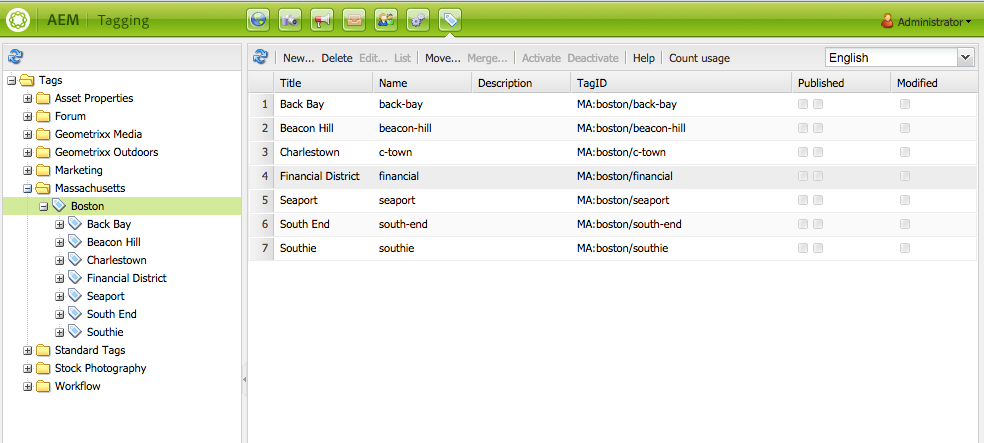
Data Converters
- ACS AEM Tools comes w/ three Tag Converters. These data convert transform the data in the Excel cells to Tag Titles and node names.
- Data Converters act upon each cell in the Excel document, transforming it into a Tag.
- Note: The first column is treated as the Tag Namespace.
- Tag title: The cell value as is
- Node name: Transforms the cell value using JcrUtil.createValidName(..) and forces the result to lower-case
Lowercase with Dashes (English)
Expects the cell value to be in the following format: Tag Title {{ node name }}
- Tag title: The cell value as-is
- Node name: Transforms the cell value using the following rules:
- Removes leading and trailing whitespace
- Converts to lower-case
- Replaces all ‘&’ with ‘ and ‘
- Replaces all ‘/’ with ‘ or ‘
- Replaces all ‘%’ with ‘ percent ‘
- Replaces all non-alphanumeric characters with ‘-‘
- Removes all instances of ‘-‘ from the start
- Removes all instances of ‘-‘ form the end
Expects the cell value to be in the following format: Tag Title {{ node name }}
- Tag title: Everything in the cell before the first instance of {{ with leading and trailing white-space removed.
- Node name: Everything between {{ and }} with leading and trailing white-space removed.
Localized Titles
Expects the cell value to be in the following format: default[Default Title]
locale_code1[Localized Title] ... locale_codeN[Localized Title] {{ node name }}
Localized Tag titles
Expects the cell value to be in the following format: default[Default Title]
locale_code1[Localized Title] ... locale_codeN[Localized Title] {{ node name }}
Localized Tag titles
- Default: default[Default Title] the faux locale of “default” indicates the default Tag title ([cq:Tag]@jcr:title). If no default is provided the first localized title is used as the default title value.
- Locales: Each localized title is provided via a space seperated list in the format of locale_code[Local Title]
- Examples:en[Title] fr_fr[Titre] es[Titulo]
event-user-data (Since v0.0.30)
event-user-data of acs-aem-tools.tag-maker is set for modifications invoked by this feature.
event-user-data of acs-aem-tools.tag-maker is set for modifications invoked by this feature.
No comments:
Post a Comment
If you have any doubts or questions, please let us know.