Getting Started
Install the ACS AEM Tools package via the AEM Package Manager and then open VLT-RCP from the AEM Tools console, or directly at /etc/acs-tools/vlt-rcp.html
To get to the AEM Tools console from the Touch UI, from the left rail navigation, select Tools > ACS AEM Tools > VLT-RCP.
Download and install the latest Jackrabbit VLT-RCP Bundle on AEM.
Overview
ACS AEM Tools VLT-RCP is a WebUI for Jackrabbit VLT-RCP. New tasks can be created, started and deleted.
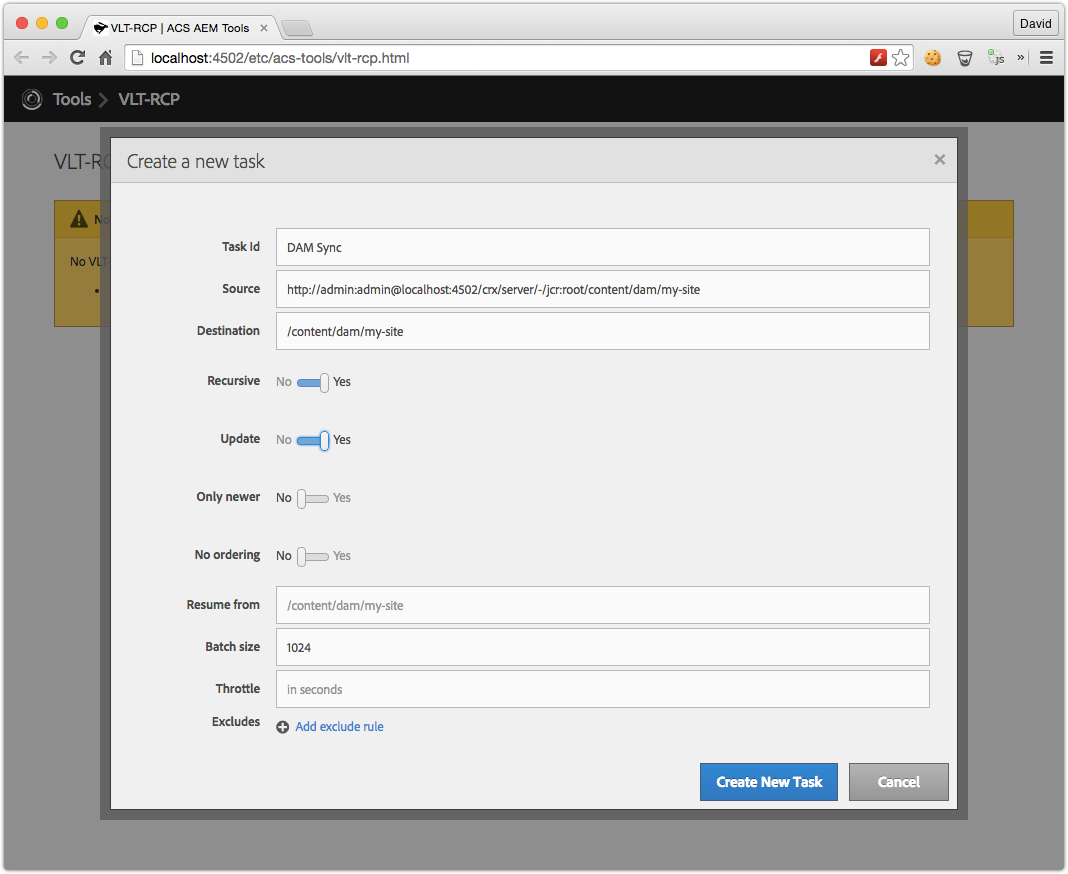
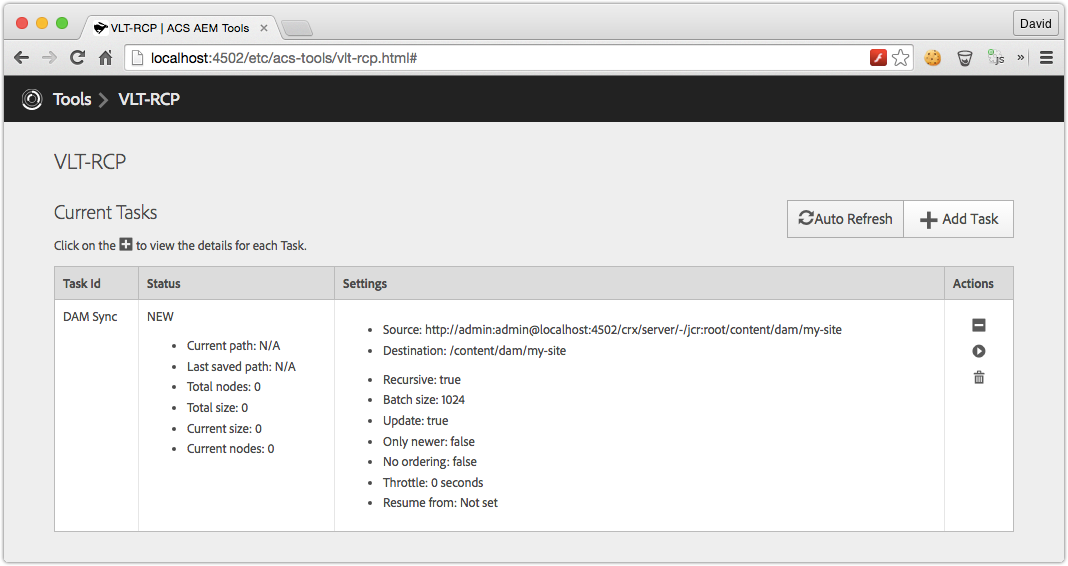
Updates in v1.0.0
New Features
ACS AEM Tools VLT-RCP is a WebUI for Jackrabbit VLT-RCP. New tasks can be created, started and deleted.
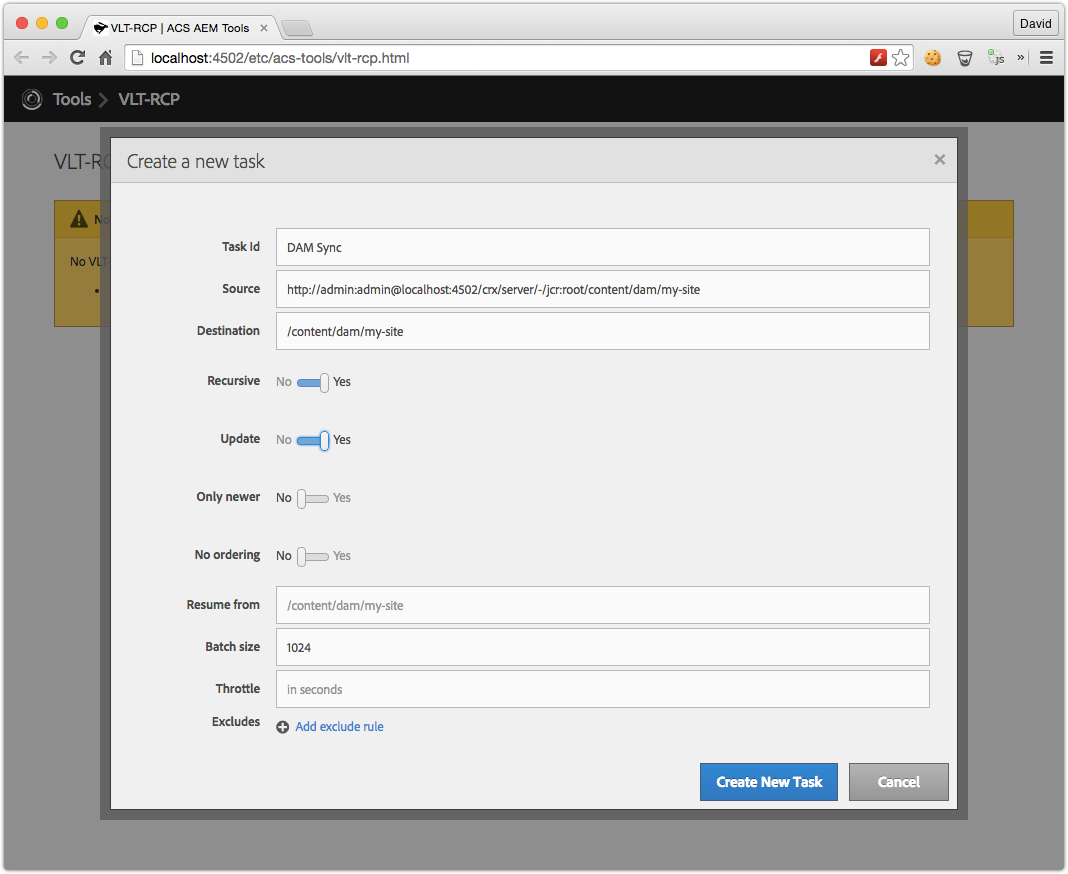
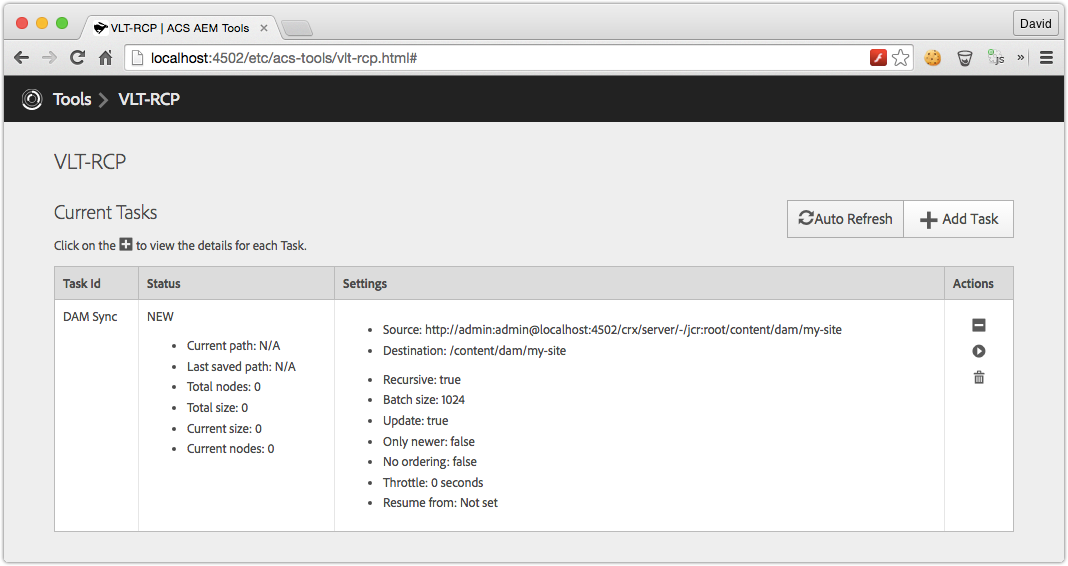
Updates in v1.0.0
New Features
- Additional action button to duplicate an existing task. Ie. create a new task based on an existing task’s values, but with a new ID. Since editing a task is not an option, this is very handy when a user makes a mistake or just does not want to re-add al the field values
UI enhancements
- The previous UI used a table and bullet lists. Also, upon expanding a task, the UI shifts to adjust to the new text making it hard to follow. This PR uses an accordion instead. All visible labels/values are the same, just presented in a better way that keeps the values where they are.
- The previous UI did not respect expanded tasks when the auto-refresh button is on. This PR keeps the expanded tasks expanded even after the tasks have been updated (refreshed)
- Added small space between the auto-refresh text and icon
- removed the explanation for the expand/collapse icon as that was removed in favor of an accordion
Bug fixes
- The removeCredentials filters were throwing undefined errors. does not affect user experience but fixed nonetheless.
Code Format and comments
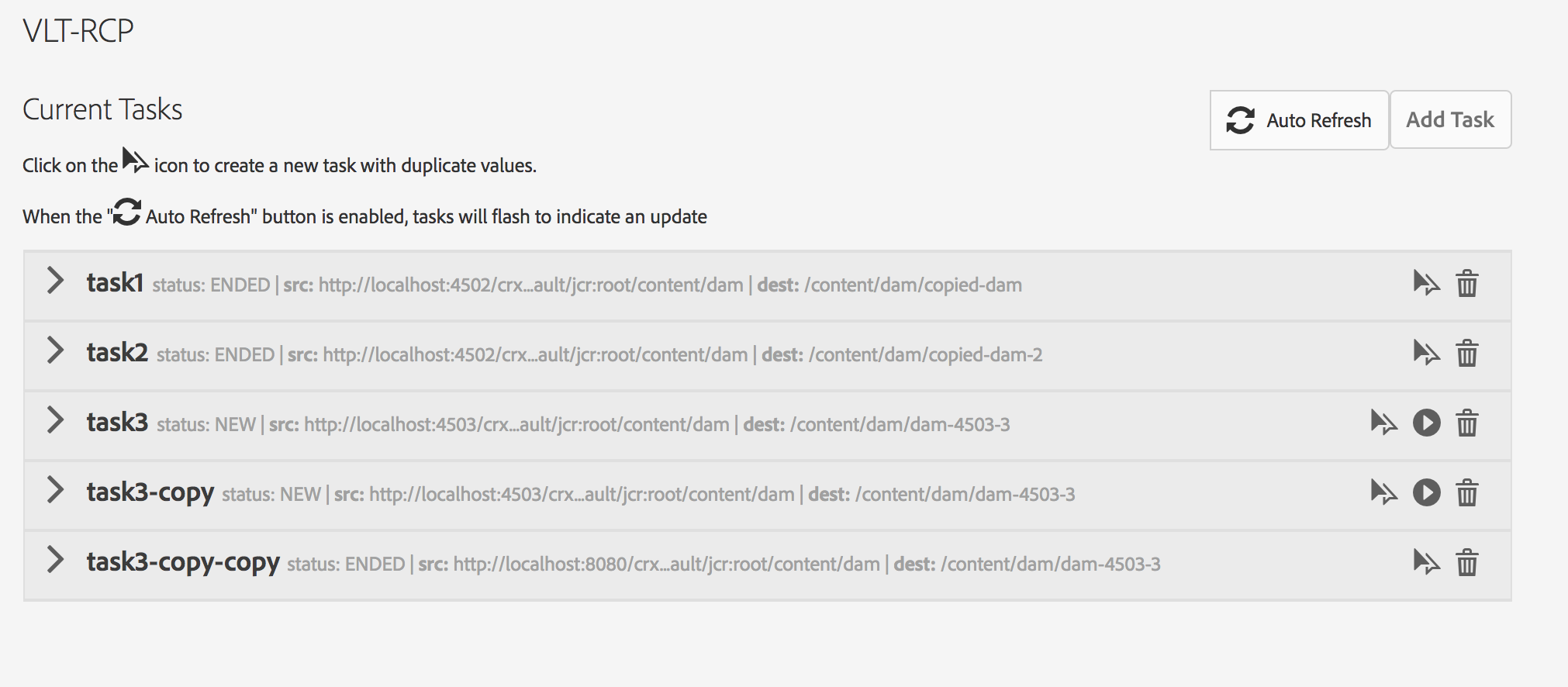
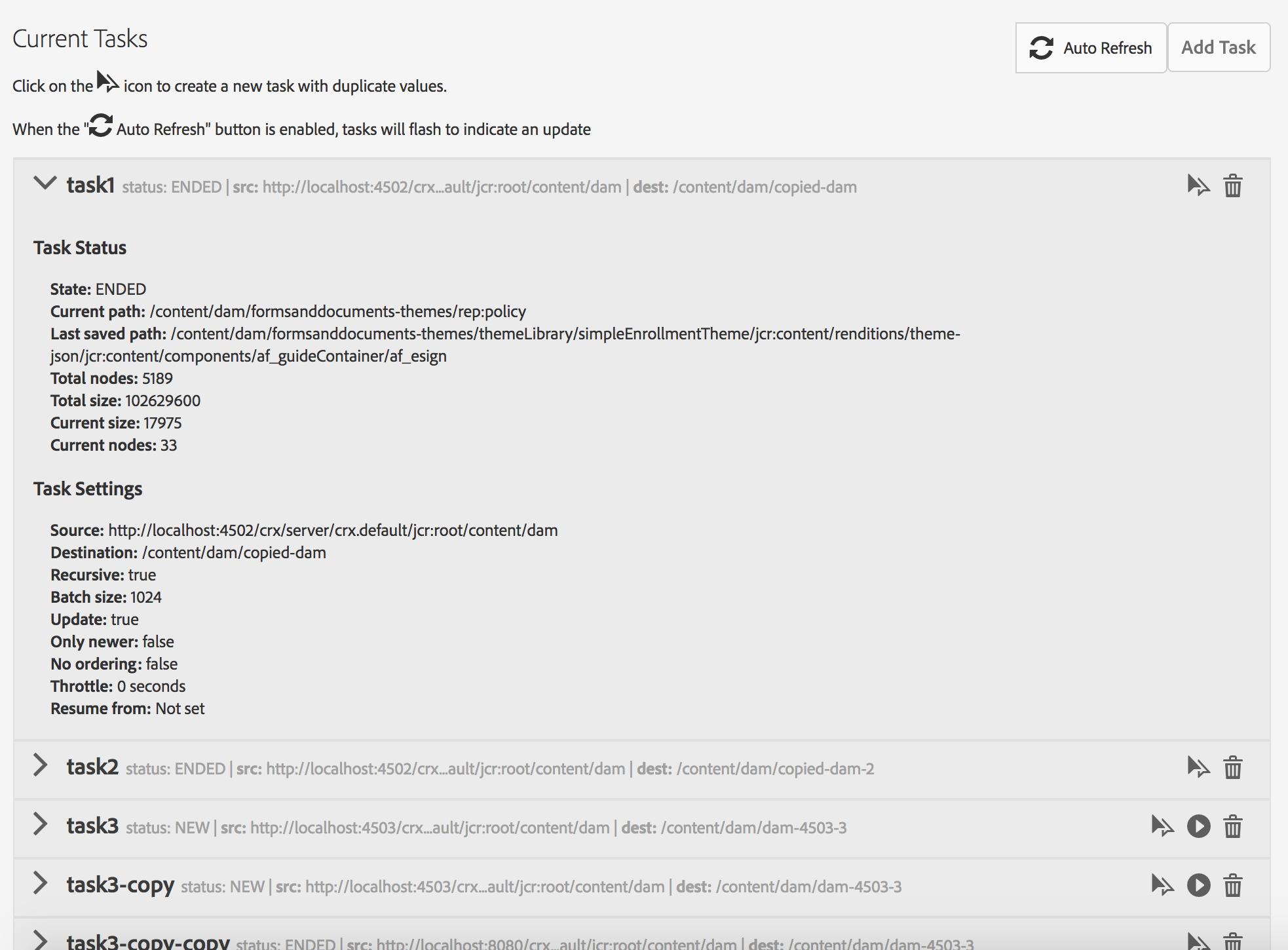
Please report any issues with the Feature or documentation on the ACS AEM Tools GitHub Issue tracker.
- Fixed some HTML formats and added comments where I could (in both HTML and JS)
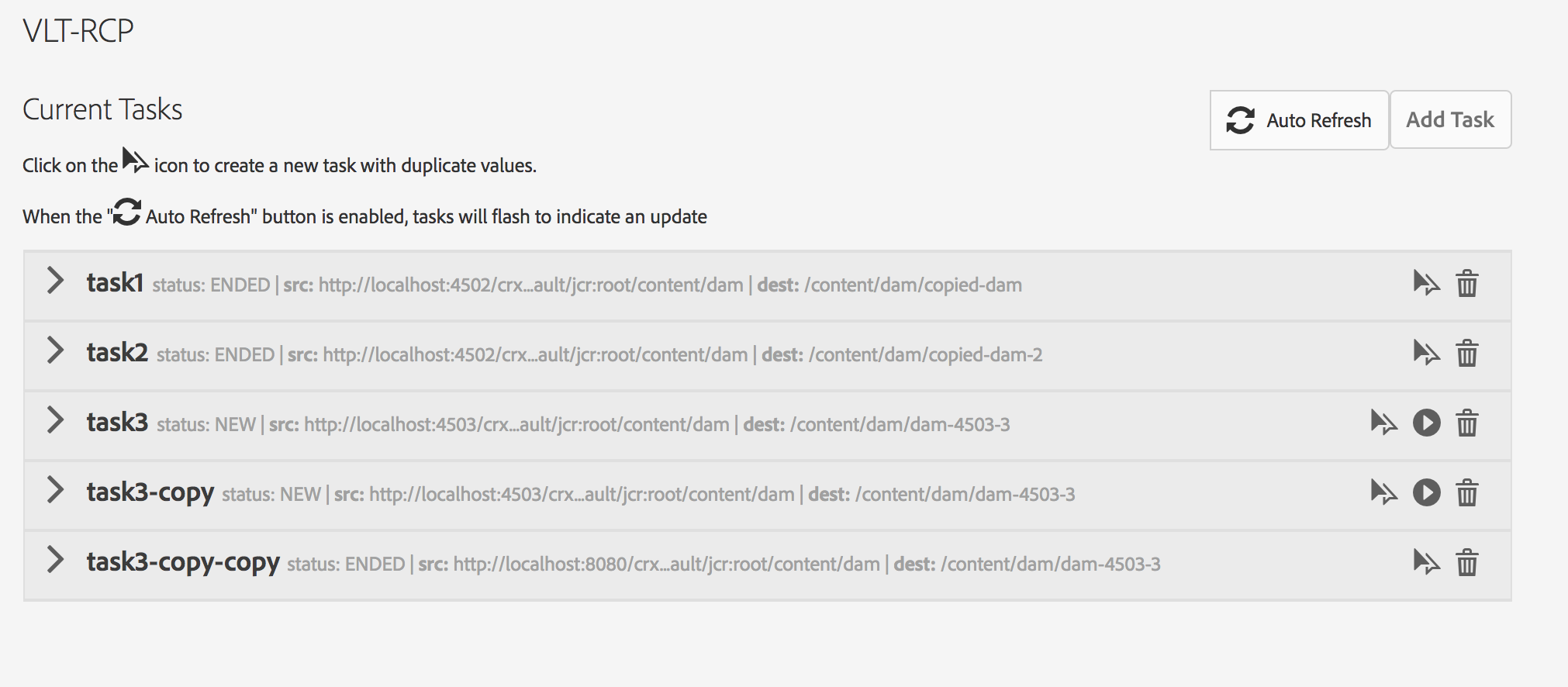
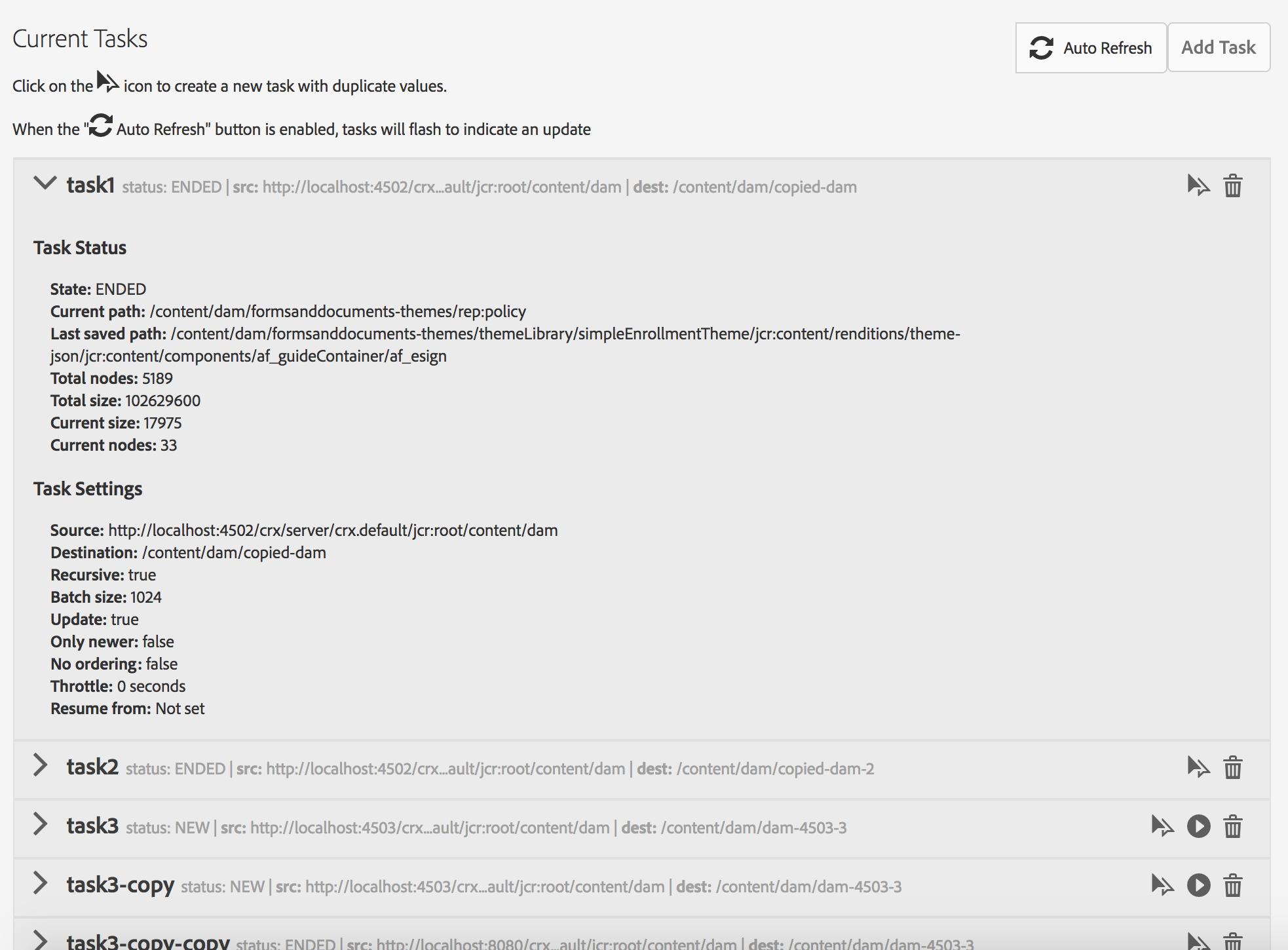
Please report any issues with the Feature or documentation on the ACS AEM Tools GitHub Issue tracker.
No comments:
Post a Comment
If you have any doubts or questions, please let us know.