Install the ACS AEM Tools package via the AEM Package Manager and then open Test Page Generator from the AEM Tools console, or directly at /etc/test-page-generator/test-page-generator.html
To get to the AEM Tools console from the Touch UI, from the left rail navigation, select Tools > ACS AEM Tools > Test Page Generator.
Overview
Test Page Generator is a utility to automatically generator large numbers of pages to test and validate behaviors at scale.
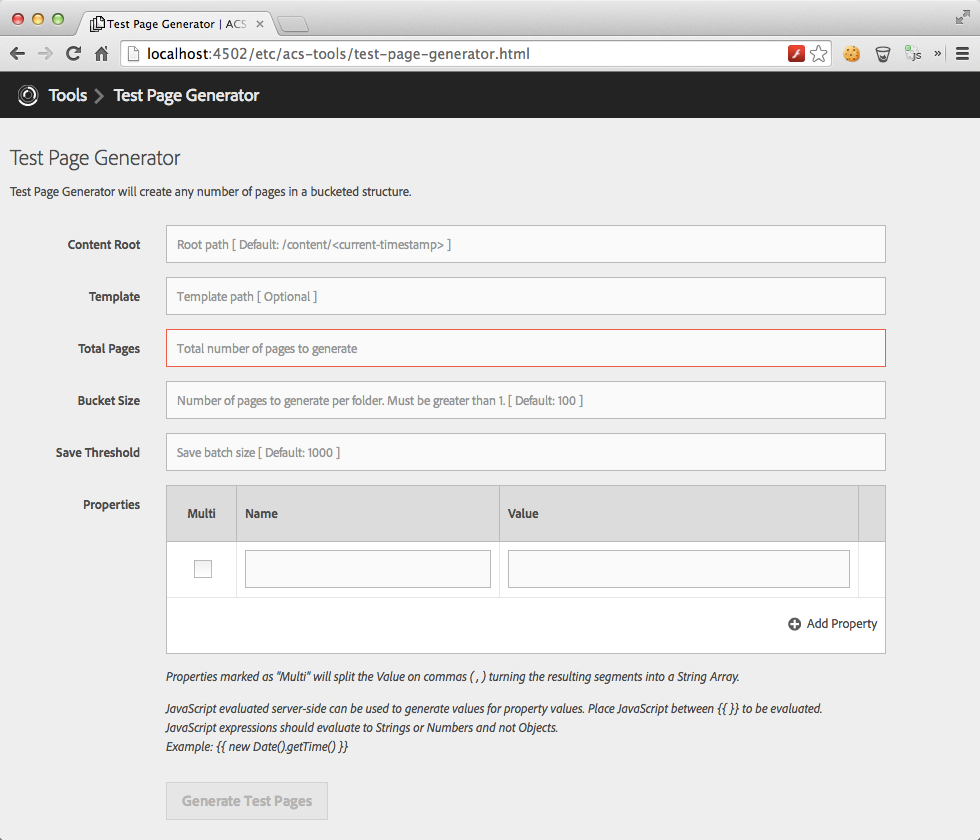
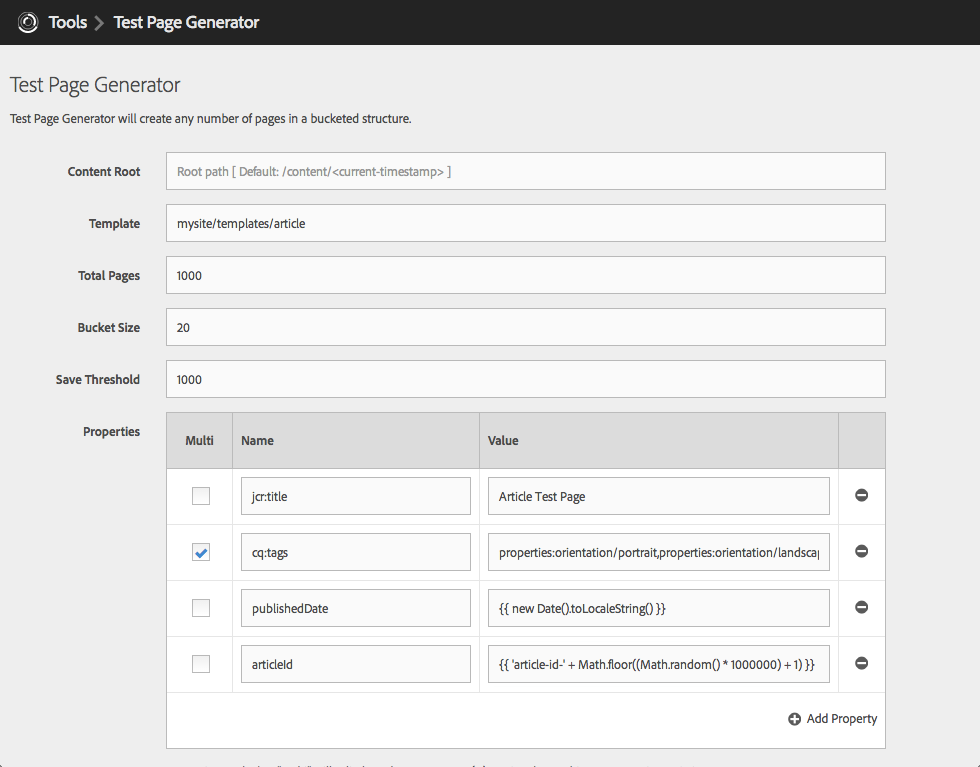
All Property values will be stored as String or String[]
Denote String[] properties by checking Multi and comma-delimitting the values
Server-side evaluated JavaScript can be used to create “dynamic values” in properties; If the property value begins with {{ and ends with }} the contents of the braces will be evaluated by the JS Script Engine.
All JS must evaluate to a String or Number; expressions evaluating to a JavaScript object will fail.
Buckets can be created as CQ Pages or Folders (Since v.0.0.18)
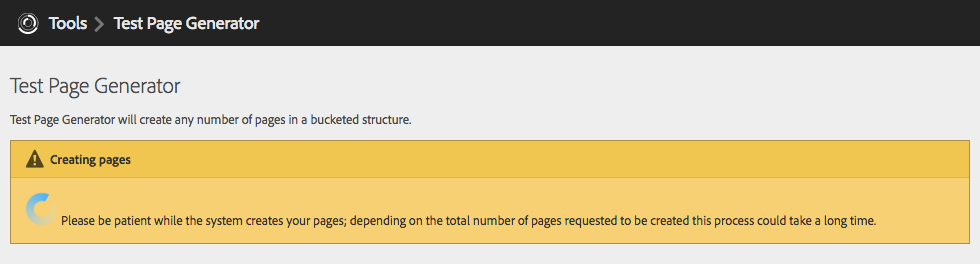
Be patient while it runs; Large generators can take some time. Performance will differ based on TarPM vs TarMK vs MongoMK as well
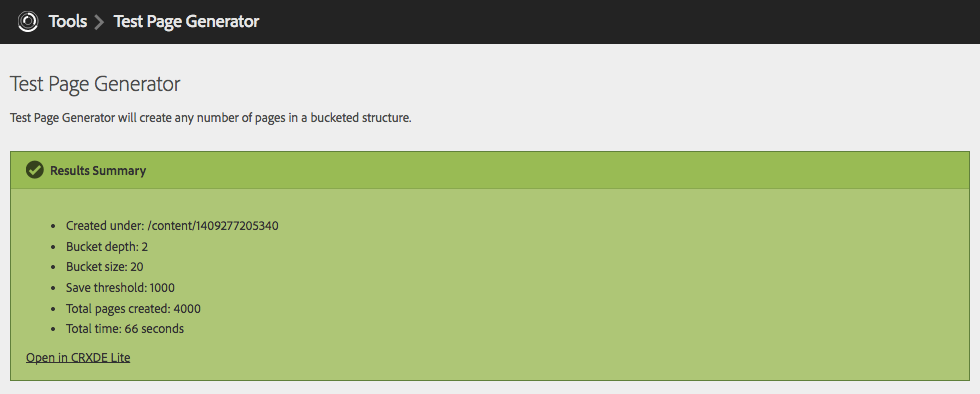
When complete, some information will be provided and a link to the new content tree in CRXDE Lite
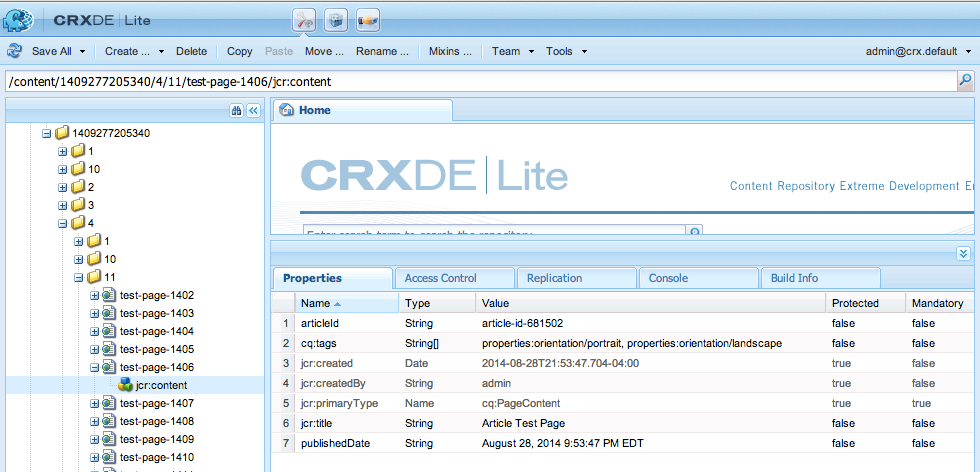
Spot-check your generated pages to make sure everything looks good!
event-user-data (Since v0.0.30)
event-user-data of acs-aem-tools.test-page-generator is set for modifications invoked by this feature.
Source: https://adobe-consulting-services.github.io/acs-aem-tools/features/test-page-generator/index.html
No comments:
Post a Comment
If you have any doubts or questions, please let us know.