AEM Chrome Plug-in Download
Sling Log Tracer 1.0.2+ Bundle Download
Requirements
- Requires AEM 6.0+
- Requires Apache Sling Log Tracer v1.0.2+ to be installed and enabled on the target AEM instance
- This is is a development tool and should not be used on production instances.
- ACS AEM Tools is not required
AEM Chrome Plug-in - Log Tracer is a Chrome browser extension that exposes server-side log information per-request in the browser.AEM Chrome Plug-in - Log Tracer collects and exposes per-request:
- AEM Logs (based on configurable package definitions)
- Request Progress
- Queries executed
- Download and install Sling Log Tracer 1.0.2+ via AEM 6.0+ Felix Console and ensure it is started/active.
- Enable Sling Log Tracer via Felix ConfigMgr.
- Make sure both “Enabled” and “Servlet Enabled” is checked.
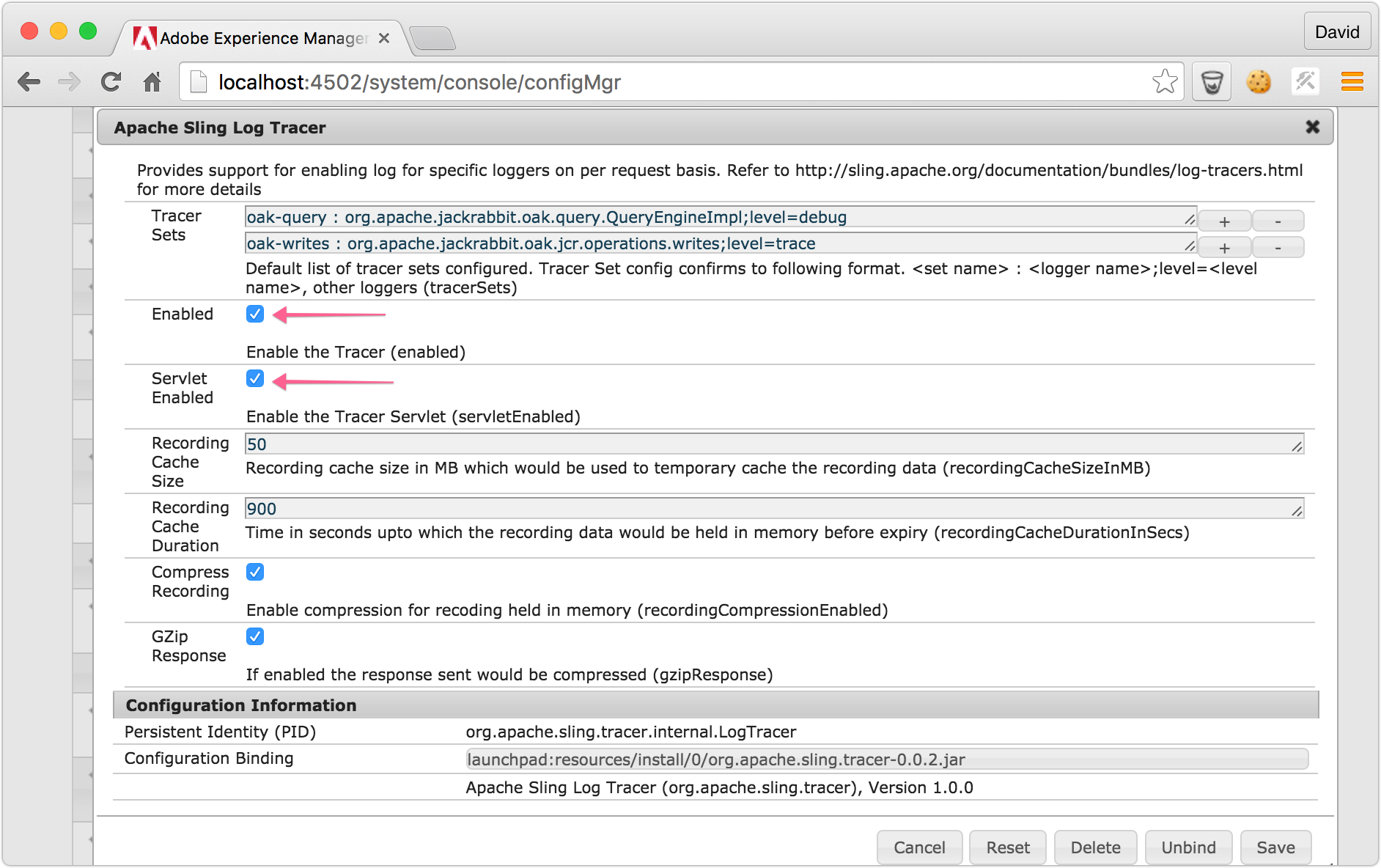
3. Install the AEM Chrome Plug-in via the Chrome web store.
4. Open up Chrome Dev Panels (Chrome > View > Developer > Dev Tools) and click on the AEM tab.
- Pro tip: You can drag to re-arrange Dev Tool tabs.
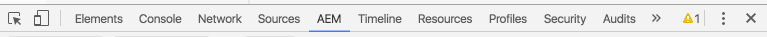
5. Assuming you setup Sling Log tracer properly and the default AEM settings are used (http://localhost:4502 and admin/admin), the AEM Chrome Plug-in panel will display.
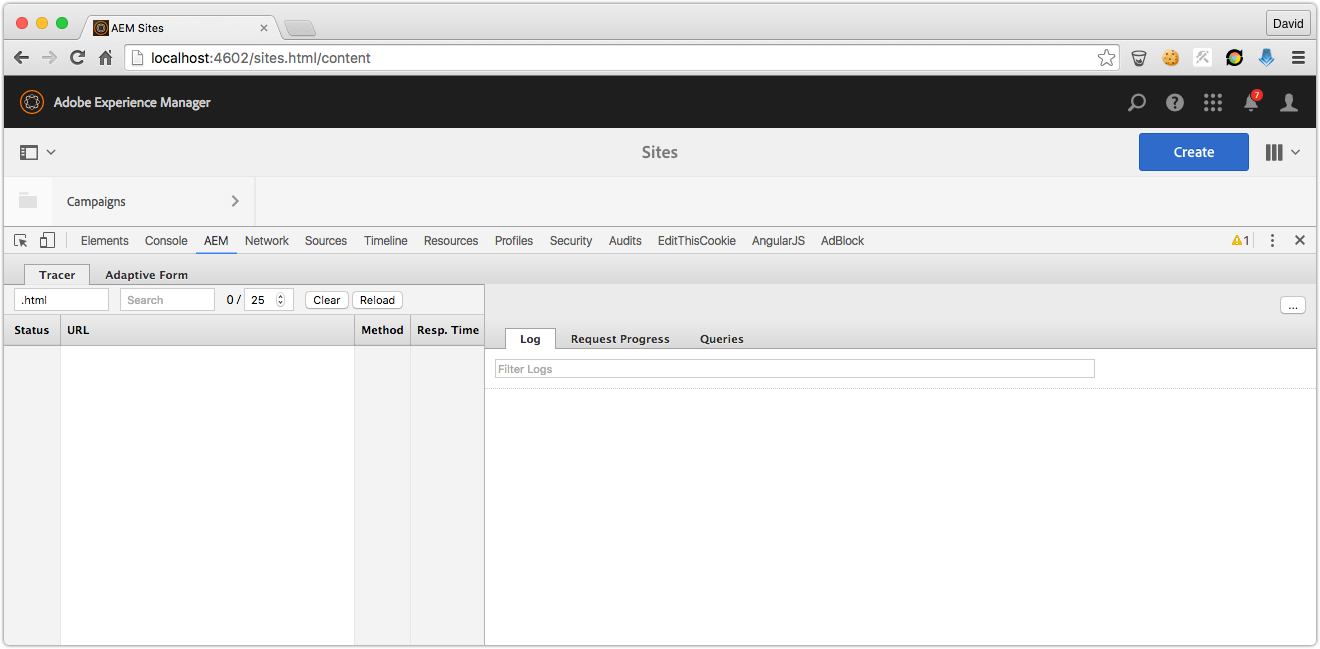
6. If something is misconfigured you will be instructed to open the AEM Chrome Plug-in Options which will guide you to correcting the problem.
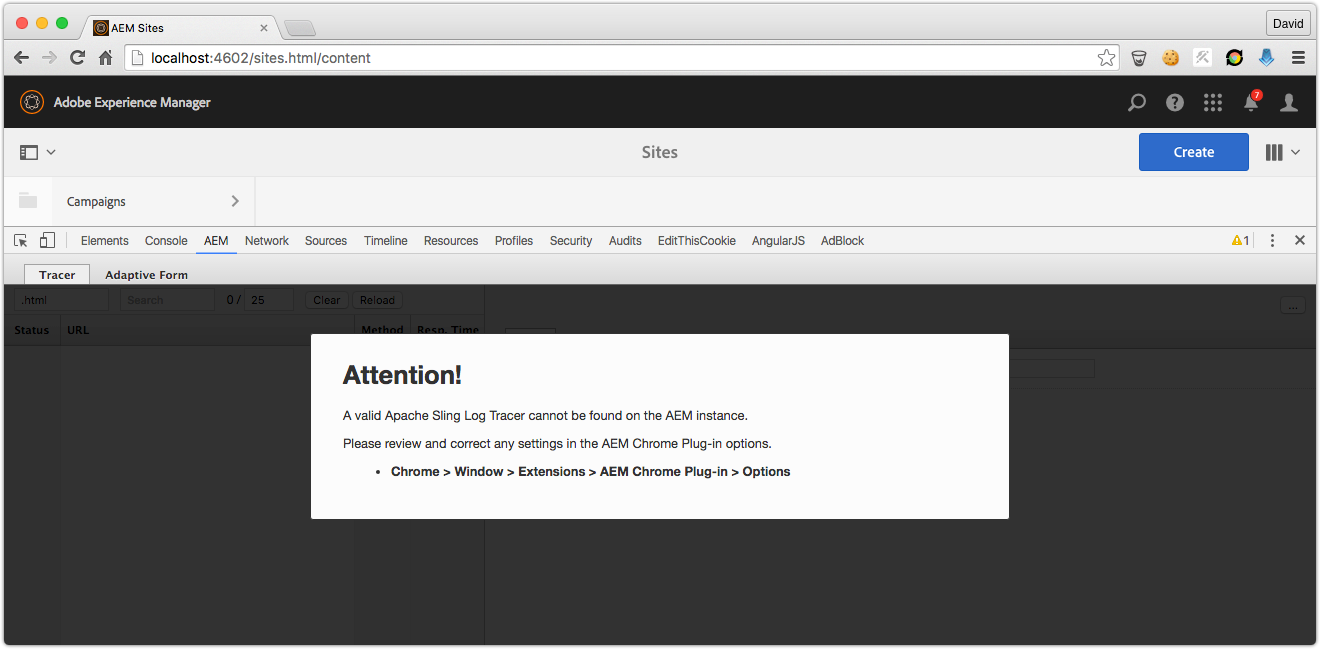
7. Open the AEM Chrome Plug-in Options as instructed (Chrome > Window > Extensions > AEM Chrome Plug-in > Options)
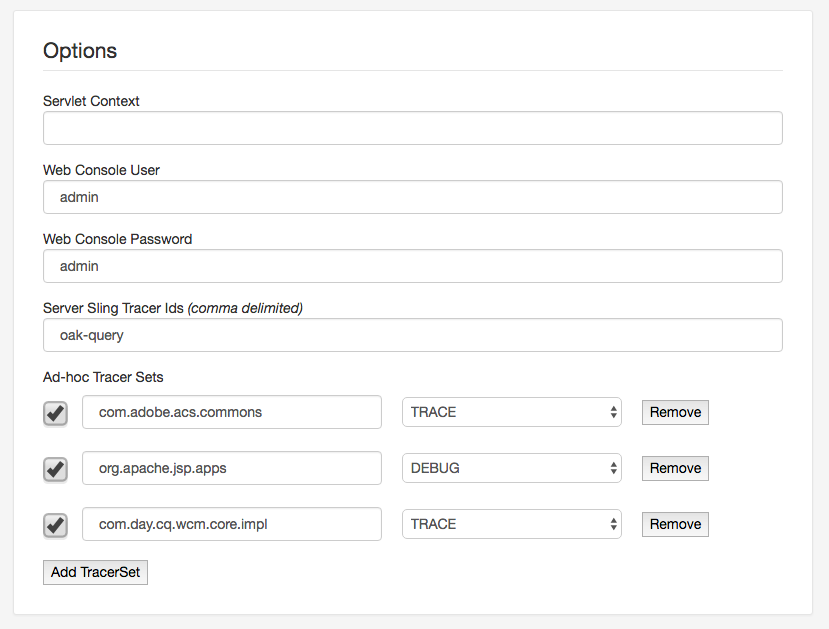
8. After AEM Chrome Plug-in Options does not report any issues, close and re-open Chrome dev tools (Step 4)
9. Use the AEM Chrome Plug-in!
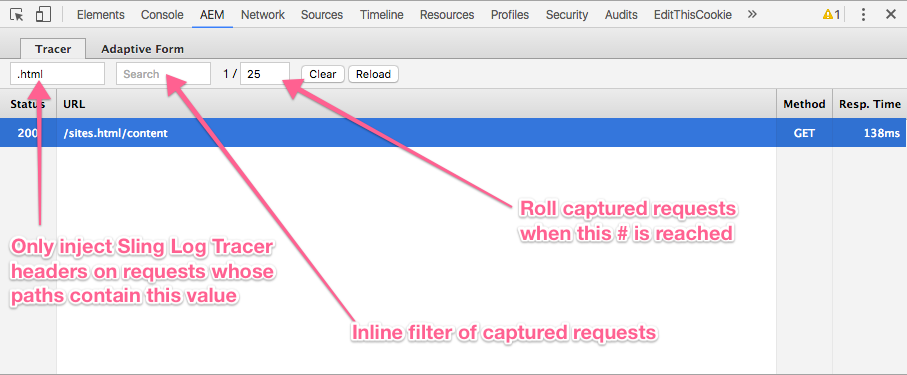
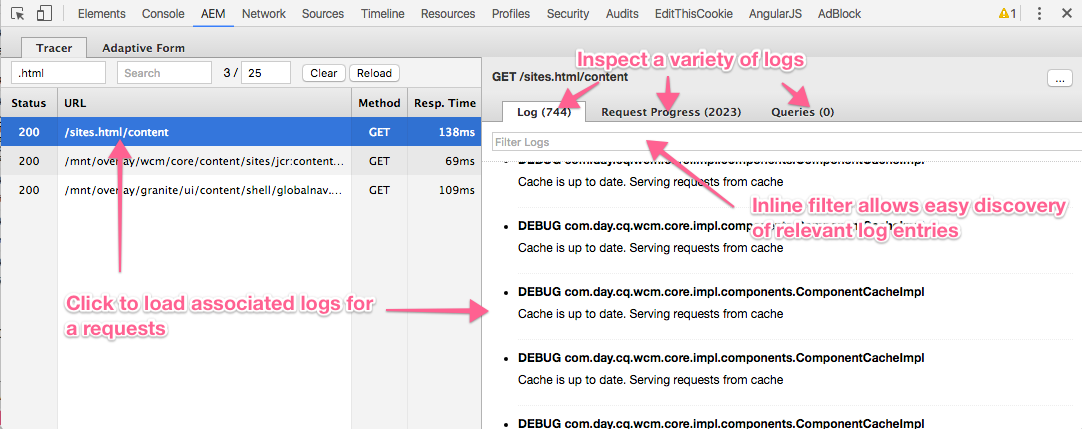
10. Pro tip: Use the inline “Mini-options” to quickly tune what data you’re collecting based on what you’re working on.
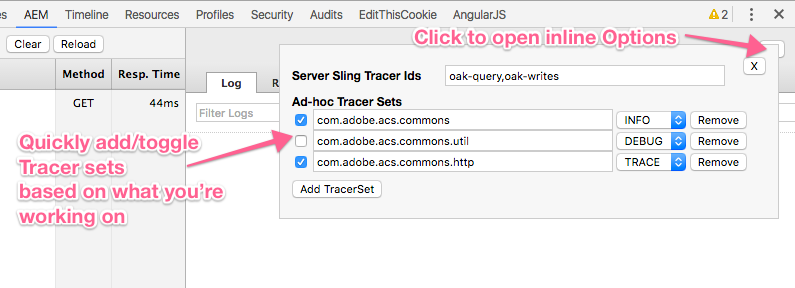
11. Pro tip: You can download logs to your local machine so you can open then in your favorite log viewer
How AEM Chrome Plug-in - Log Tracer Works
AEM Chrome Plug-in works in conjunction with Apache Sling Log Tracer to collect and expose server-side data to the browser.
AEM Chrome Plug-in works in conjunction with Apache Sling Log Tracer to collect and expose server-side data to the browser.
- AEM Chrome Plug-in intercepts requests made from Chrome browser to AEM 6.0+
- AEM Chrome Plug-in injects Sling Log Tracer headers defining what data Sling Log Tracer should collect for that request on the AEM server.
- When the HTTP Request returns, a Sling Log Tracer UUID is provided in the HTTP Response. AEM Chrome Plug-in uses this UUID in a background HTTP Request to AEM to retrieve the log data collected by Sling Log Tracer.
- AEM Chrome Plug-in parses and injects the log data into the AEM Chrome Plug-in Dev Panel.
No comments:
Post a Comment
If you have any doubts or questions, please let us know.