For AEM-powered sites, using Out-of-the-box (OOTB) search component without creating any new indexes has been a challenge. Our main goal here is to leverage the OOTB search component and customize it to perform a full-text search to enable users to search any word, number, or a sentence including the special characters in AEM website pages as well as DAM Assets. Search functionality shall be customized to different document types including Microsoft office documents and PDFs.
How to Implement Search Component in AEM?
Following are the 4 steps we consider implementing search component in AEM:
We need to overlay the search component from core/wcm/components/search/v1/search
Create a custom search servlet that uses QueryBuilder API to do a full-text search for pages and assets.
Create a search.html file under the search component and make sure we call the custom search servlet.
Refactor Oak Index definition for cqPageLucence (/oak:index/cqPageLucene) to search content tree depth level 4 and level 5.
Sample code
1. Servlet map
Map<String, String> predicatesMap = new HashMap<>(); predicatesMap.put(”fulltext”, fulltext); predicatesMap.put(“path”, searchRootPagePath); predicatesMap.put(“group.p.or”, “true”); predicatesMap.put(“group.1_group.path”, “/content”); predicatesMap.put(“group.1_group.type”, “cq:Page”); predicatesMap.put(“group.2_group.path”, “/content/dam”); predicatesMap.put(“group.2_group.type”, “dam:Asset”); PredicateGroup predicates = PredicateConverter.createPredicates(predicatesMap); ResourceResolver resourceResolver = request.getResource().getResourceResolver(); Query query = queryBuilder.createQuery(predicates, resourceResolver.adaptTo(Session.class));
1. Servlet map
Map<String, String> predicatesMap = new HashMap<>(); predicatesMap.put(”fulltext”, fulltext); predicatesMap.put(“path”, searchRootPagePath); predicatesMap.put(“group.p.or”, “true”); predicatesMap.put(“group.1_group.path”, “/content”); predicatesMap.put(“group.1_group.type”, “cq:Page”); predicatesMap.put(“group.2_group.path”, “/content/dam”); predicatesMap.put(“group.2_group.type”, “dam:Asset”); PredicateGroup predicates = PredicateConverter.createPredicates(predicatesMap); ResourceResolver resourceResolver = request.getResource().getResourceResolver(); Query query = queryBuilder.createQuery(predicates, resourceResolver.adaptTo(Session.class));
2. Search html
<form class=”cmp-search__form” data-cmp-hook-search=”form” method=”get” action=”${currentPage.path @ addSelectors=[‘customsearchresults’], extension=’json’, suffix = search.relativePath}” autocomplete=”off”>
<form class=”cmp-search__form” data-cmp-hook-search=”form” method=”get” action=”${currentPage.path @ addSelectors=[‘customsearchresults’], extension=’json’, suffix = search.relativePath}” autocomplete=”off”>
3. Refactor Page Lucene index
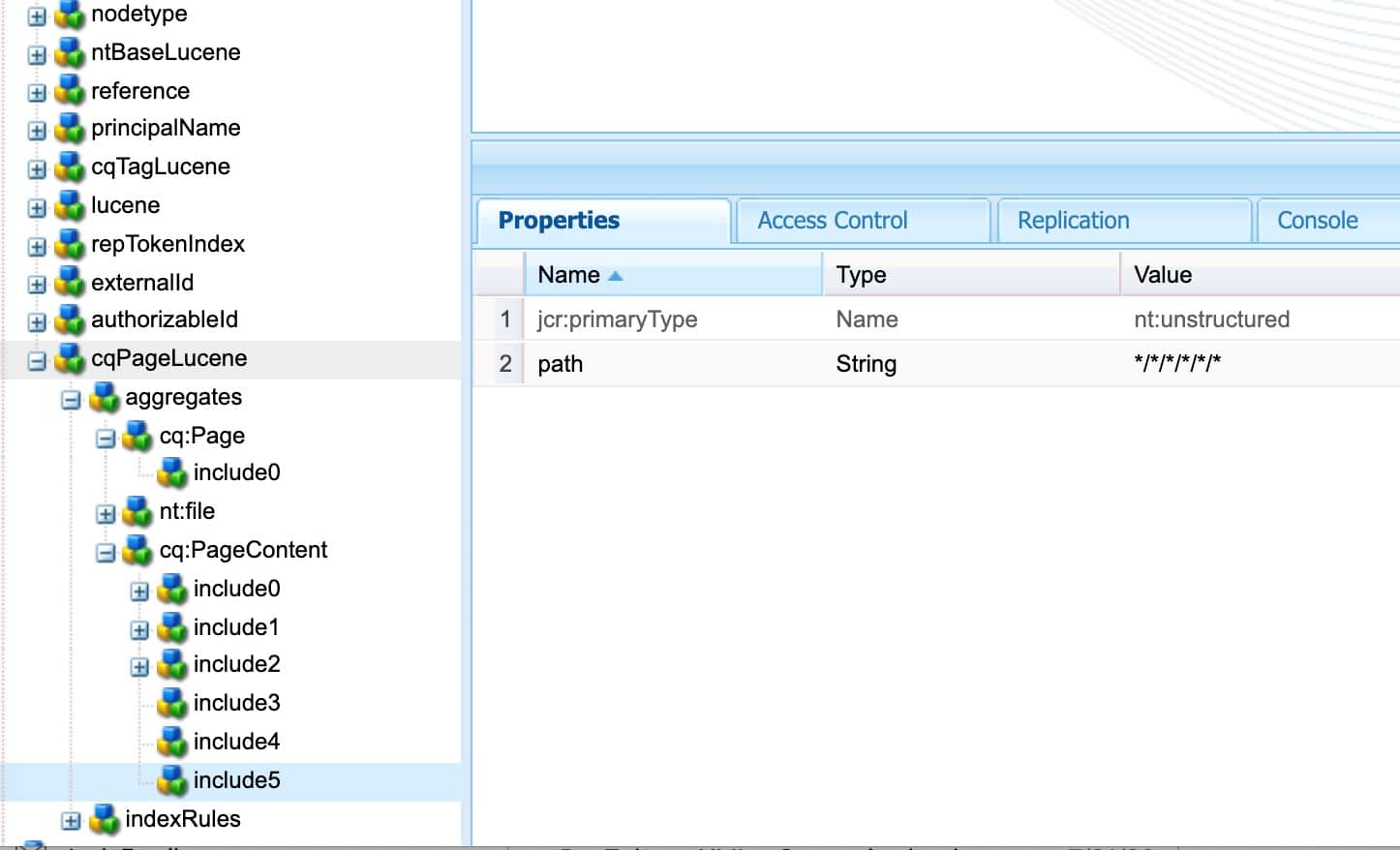
Output:

Through a full-text search, we can improve the user experience on your AEM website. Additionally, the search component will help us in personalizing the site as we can incorporate analytics into this search to understand user requests on a more granular level.
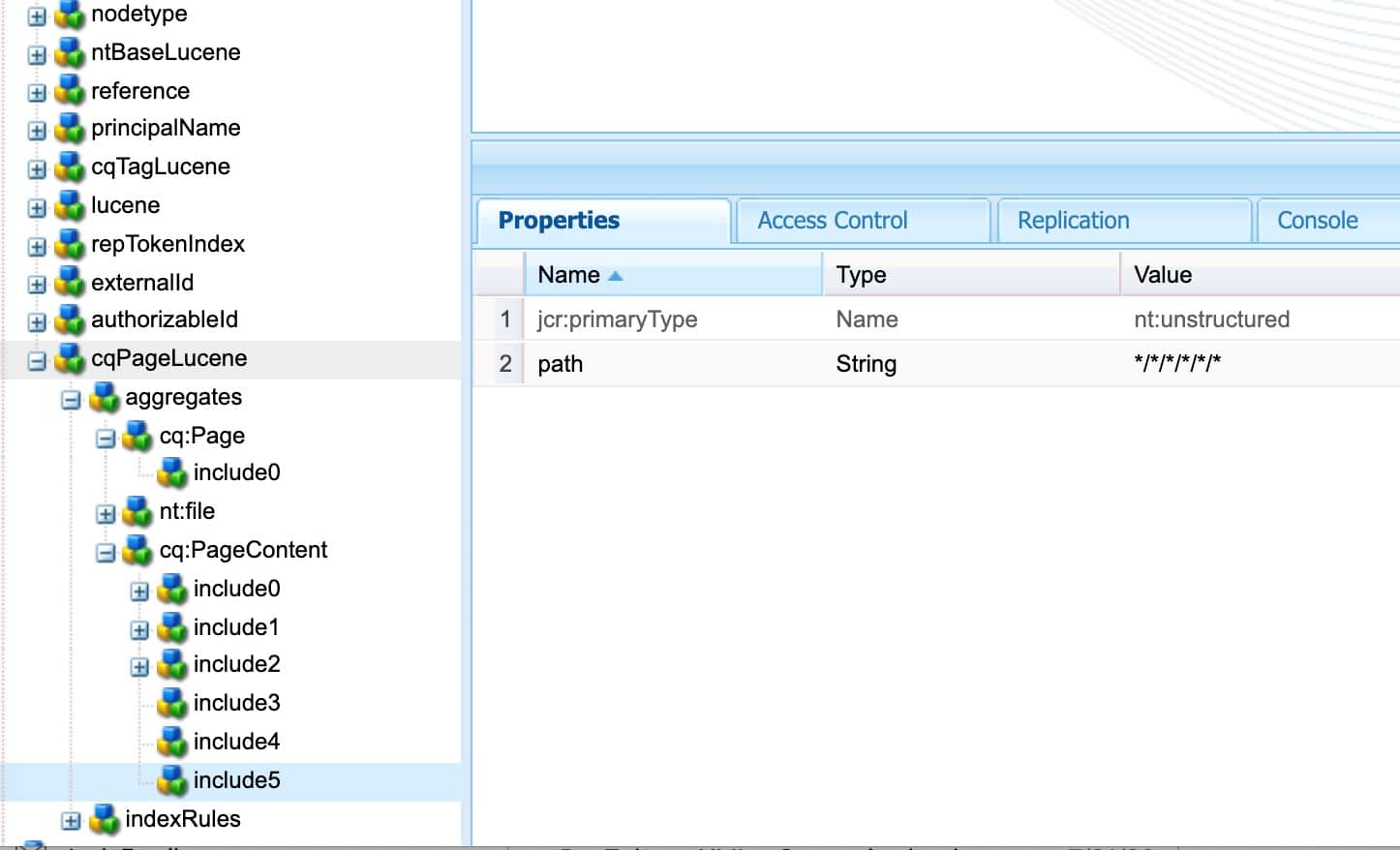
Output:

Through a full-text search, we can improve the user experience on your AEM website. Additionally, the search component will help us in personalizing the site as we can incorporate analytics into this search to understand user requests on a more granular level.
No comments:
Post a Comment
If you have any doubts or questions, please let us know.