
AEM Log Tracer is a Chrome browser extension that exposes server-side log information per-request in the browser.
AEM Log Tracer collects and exposes per-request:
AEM Logs
Request Progress
Queries executed
Below are the steps to use Log Tracer
Download and install Sling Log Tracer 1.0.2+ via AEM 6.0+ Felix Console and ensure it is started/active.
Enable Sling Log Tracer via Felix ConfigMgr.
Install the AEM Chrome Plug-in via the Chrome web store.
Open up Chrome Dev Panels (Chrome > View > Developer > Dev Tools) and click on the AEM tab.
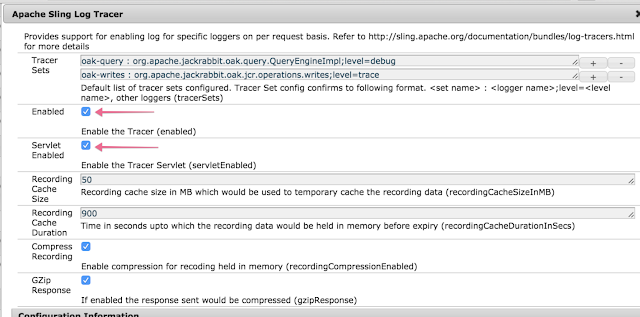
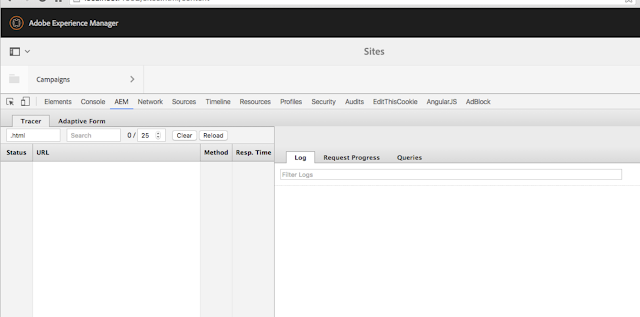
Click here to see more info.
No comments:
Post a Comment
If you have any doubts or questions, please let us know.