On which pages have we used the Carousel component?
We all have been asked these questions out of nowhere.
These simple questions take hours to be answered. We run queries we get the results we filter them and somehow prepare a report.
This job is tiresome and somewhat a waste of time.
Although AEM and ACS commons provide tools to automate this process.
I personally didn't like them.
I wanted to create a comprehensive and attractive audit report. Something that could give a complete overview with interesting designs.

So I have created this tool which gives the audit report in a number of attractive designs.-
http://localhost:4502/content/component-audit-manager.html

Features-
1.Report Creation Wizard-
- Select path/paths to list down all the components being used in the pages.
- The table is sortable, searchable and can be downloaded as pdf, excel, CSV, etc.
- You can select multiple components for which you want to generate Component usage report.


2. Report Viewing Wizard-
- Overall reports can be viewed in a pie chart.
- The individual component report can be viewed
- All the pages with a link where the component has been used will be listed.
- Download report as pdf, excel, CSV, etc

3. All the reports are saved to view later.
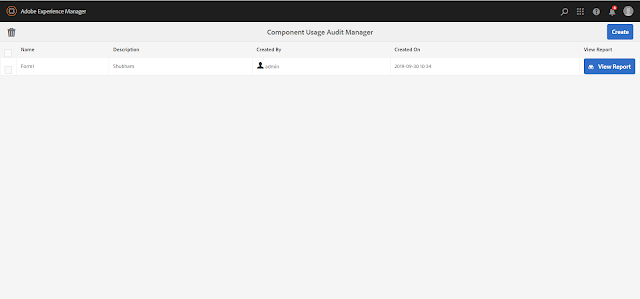
4. Reports can also be deleted as per requirement.
To use this tool install this package directly in your AEM instance.
I keep updating the below package and codebase with fixed issues and updates.
If you have any issue please report it in git or write in comments below.
Download package here.
https://github.com/GargShubaham/aem-tools/files/3684956/aemtools.component.usage.audit.manager-1.0-SNAPSHOT.zip
Get all the codebase here.
https://github.com/GargShubaham/aem-tools
Customizable-
Yeah just like AEM this tool is customizable as well.
Go to ConfigMgr and search for "Component Usage Reports Configurations".
Important configuration -
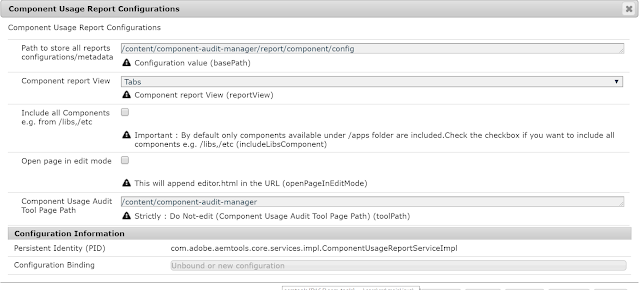
a.Include all Components e.g. from /libs,/etc-
By default in Create Report Wizard, only the component available under /apps are shown.
But by checking the checkbox all the components irrespective of their path will be shown.
b.Path to store all reports configurations/metadata-
This is the path where all reports configurations are saved.
You can change it make sure the user has read, write rights to this path.
c. Open Page in Edit Mode-
In report viewing, wizard page links can be opened in editor mode by checking this checkbox.
d.Component report View-
Report Viewing wizard has two options Tabs and Accordion view.
Change it as per your wish.
But by checking the checkbox all the components irrespective of their path will be shown.
b.Path to store all reports configurations/metadata-
This is the path where all reports configurations are saved.
You can change it make sure the user has read, write rights to this path.
c. Open Page in Edit Mode-
In report viewing, wizard page links can be opened in editor mode by checking this checkbox.
d.Component report View-
Report Viewing wizard has two options Tabs and Accordion view.
Change it as per your wish.
No comments:
Post a Comment
If you have any doubts or questions, please let us know.