Create basic Touch UI Dialogue
1. Within your AEM maven source code, create create a “_cq_dialogue” folder under your targeted component. Example: /apps/weretail/components/content/text.
1. Within your AEM maven source code, create create a “_cq_dialogue” folder under your targeted component. Example: /apps/weretail/components/content/text.
Result: /apps/weretail/components/content/text/_cq_dialogue, 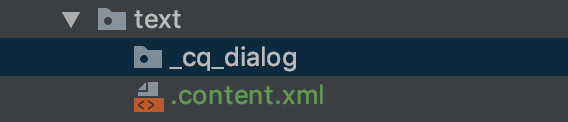 .
.
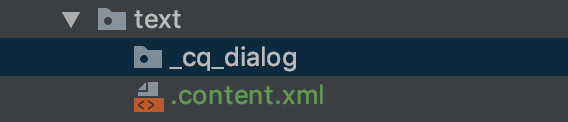 .
.2. Within the _cq_dialogue, create a .content.xml file:
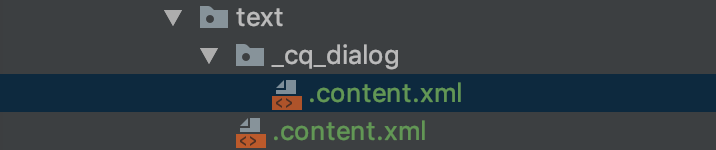
3. Now lets paste in the basic Touch UI XML structure into the .content.xml file as:
4. Use your maven skills, and build your code into AEM.
5. When we open the Touch UI dialogue, the Touch UI container should remain empty, and should look something like this:
<jcr:root xmlns:sling="http://sling.apache.org/jcr/sling/1.0" xmlns:granite="http://www.adobe.com/jcr/granite/1.0" xmlns:cq="http://www.day.com/jcr/cq/1.0" xmlns:jcr="http://www.jcp.org/jcr/1.0" xmlns:nt="http://www.jcp.org/jcr/nt/1.0"
jcr:primaryType="nt:unstructured"
jcr:title="Granite UI Converting to XML, Example"
sling:resourceType="cq/gui/components/authoring/dialog">
<content
jcr:primaryType="nt:unstructured"
sling:resourceType="granite/ui/components/foundation/container">
<items jcr:primaryType="nt:unstructured">
<!--
... insert Granite UI form components here.
-->
</items>
</content>
</jcr:root>
4. Use your maven skills, and build your code into AEM.
5. When we open the Touch UI dialogue, the Touch UI container should remain empty, and should look something like this:

6. Now, let's include the textfield component into the Touch UI dialogue container:
7. Use your maven skills, and build your code into AEM.
8. final result:

<?xml version="1.0" encoding="UTF-8"?>
<jcr:root xmlns:sling="http://sling.apache.org/jcr/sling/1.0" xmlns:granite="http://www.adobe.com/jcr/granite/1.0" xmlns:cq="http://www.day.com/jcr/cq/1.0" xmlns:jcr="http://www.jcp.org/jcr/1.0" xmlns:nt="http://www.jcp.org/jcr/nt/1.0"
jcr:primaryType="nt:unstructured"
jcr:title="Granite UI Converting to XML, Example"
sling:resourceType="cq/gui/components/authoring/dialog">
<content
jcr:primaryType="nt:unstructured"
sling:resourceType="granite/ui/components/foundation/container">
<items jcr:primaryType="nt:unstructured">
<labelTextfield
jcr:primaryType="nt:unstructured"
sling:resourceType="granite/ui/components/coral/foundation/form/textfield"
fieldLabel="Label: labelTextfield"
name="./labelTextfield"
value="{String}Default Text"
emptyText="Show placeholder text when input field is empty."
disabled="{Boolean}false"
required="{Boolean}true"
autocomplete="off"
autofocus="{Boolean}true"
validation=""
maxlength="{Long}100"/>
</items>
</content>
</jcr:root>
7. Use your maven skills, and build your code into AEM.
8. final result:

No comments:
Post a Comment
If you have any doubts or questions, please let us know.