7 tips that you didn't know about them yet:
1. Check the spelling
The HTML `spellcheck` attribute checks for spelling errors.
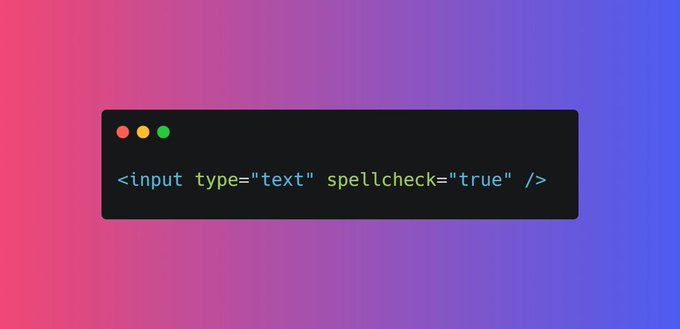
2. Download file The download attribute will let you download the file specified in the href attribute when a user clicks on the hyperlink Sometimes HTML is actually enough.
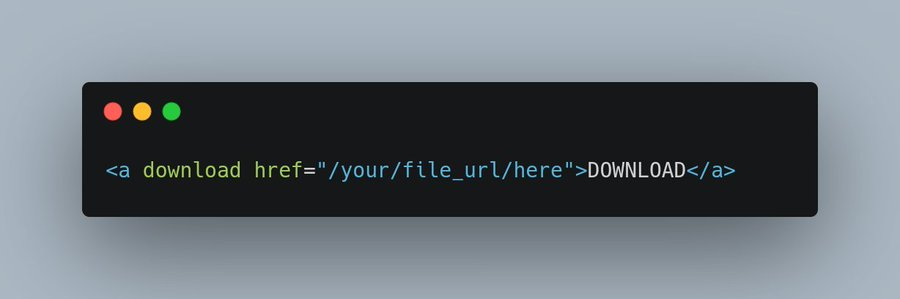
3. Video thumbnail The "poster" attribute specifies an image to be shown while the video is downloading, or until the user hits the play button. Like a YouTube thumbnail.
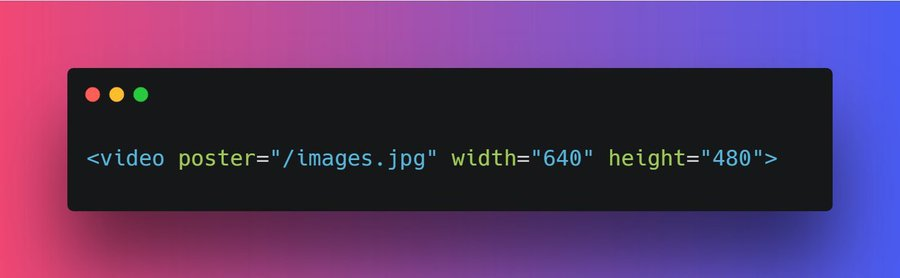
4. Translate Use "translate" attribute and set its value to "no" for your company name. So that in case, the webpage is translated into another language, your brand name will remain intact.

5. Autocomplete input field The "autocomplete" attribute specifies whether a form or an input field should autocomplete on or off.

6. Multiple files Using "multiple" attribute of the input element, a user is allowed to enter more than one value in the input field. It is valid for type email and file only.

The HTML `spellcheck` attribute checks for spelling errors.
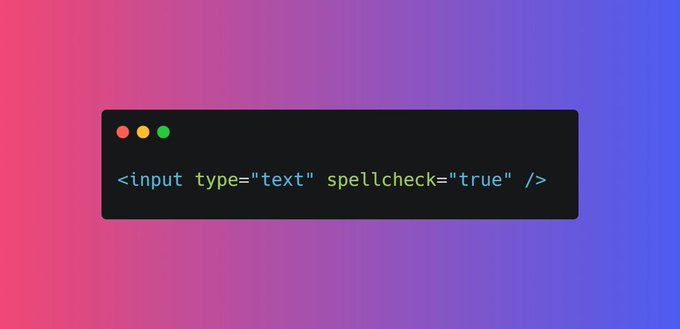
2. Download file The download attribute will let you download the file specified in the href attribute when a user clicks on the hyperlink Sometimes HTML is actually enough.
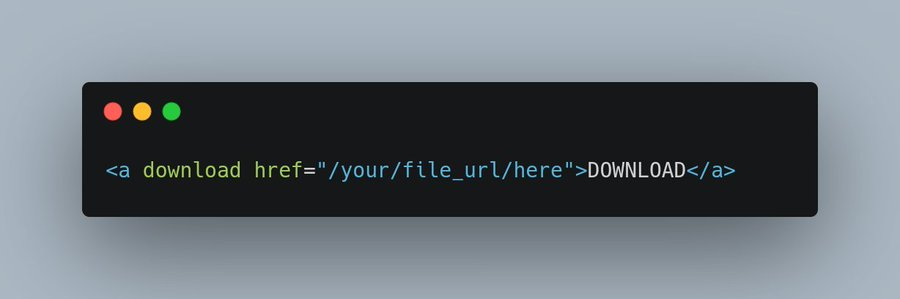
3. Video thumbnail The "poster" attribute specifies an image to be shown while the video is downloading, or until the user hits the play button. Like a YouTube thumbnail.
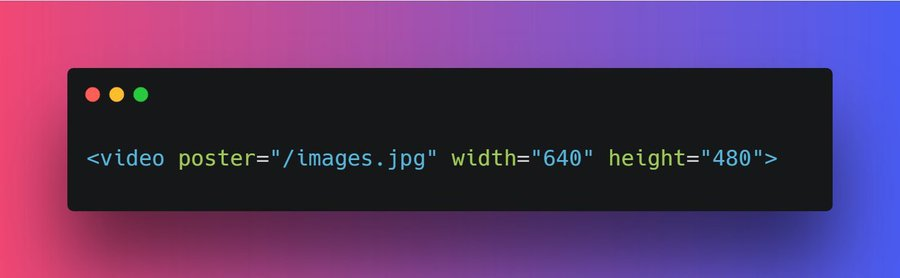
4. Translate Use "translate" attribute and set its value to "no" for your company name. So that in case, the webpage is translated into another language, your brand name will remain intact.

5. Autocomplete input field The "autocomplete" attribute specifies whether a form or an input field should autocomplete on or off.

6. Multiple files Using "multiple" attribute of the input element, a user is allowed to enter more than one value in the input field. It is valid for type email and file only.

No comments:
Post a Comment
If you have any doubts or questions, please let us know.