Add and configure ContextHub Segments - Audience Creation
Create a Brand and related Activity,
Add targets and relevant personalization components for each Experience.
Configure the targeted component to use ContextHub as an Engine;
Test the configuration
In this post, we are going to explain the Offers creation. As mentioned in our previous post, we can create an activity through the Activity or Offers section of Personalization.
Steps to create an Offer.
Traverse through Personalization > Offers
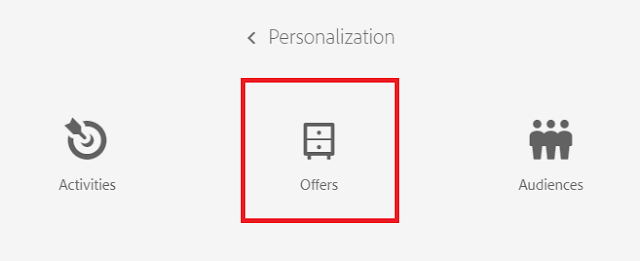
You can see the previously created brand listed here
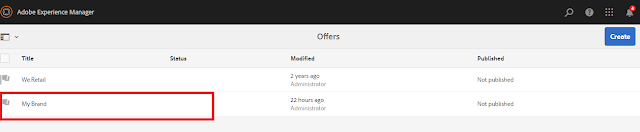
Select already created a brand and click on create > Folder or Offer
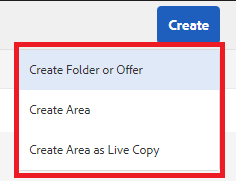
Select the Offer Page template under section 'Template' then click next.
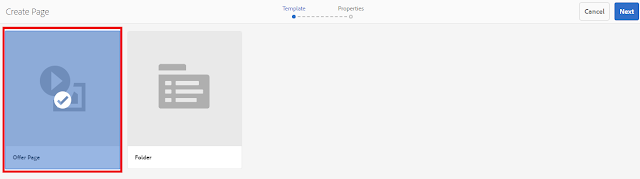
Enter a title for the offer in the properties section. Click on create.
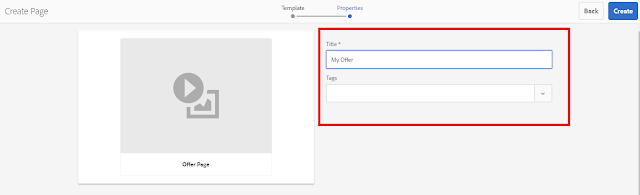
Click on Open the page
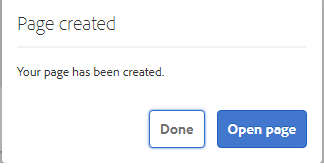
The page will be opened with basic templates
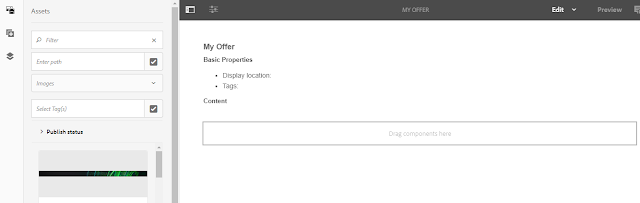
Sample components are authored as shown; (sample text and image).
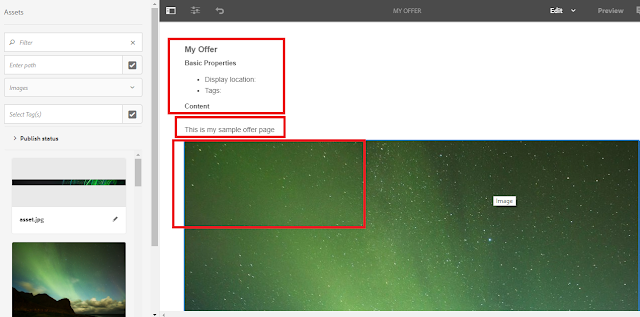
These offers can now be authored/configured for personalization.
Create a Brand and related Activity,
Add targets and relevant personalization components for each Experience.
Configure the targeted component to use ContextHub as an Engine;
Test the configuration
In this post, we are going to explain the Offers creation. As mentioned in our previous post, we can create an activity through the Activity or Offers section of Personalization.
Steps to create an Offer.
Traverse through Personalization > Offers
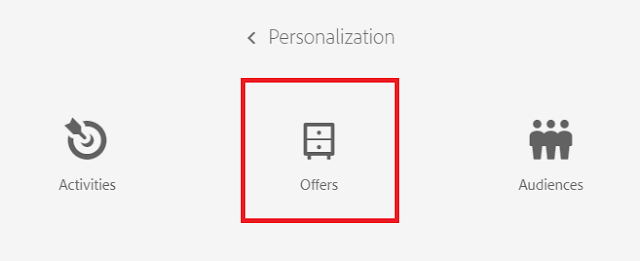
You can see the previously created brand listed here
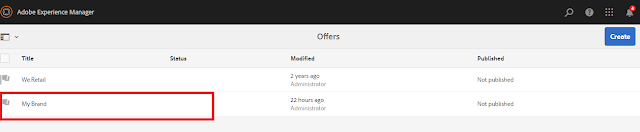
Select already created a brand and click on create > Folder or Offer
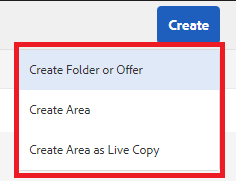
Select the Offer Page template under section 'Template' then click next.
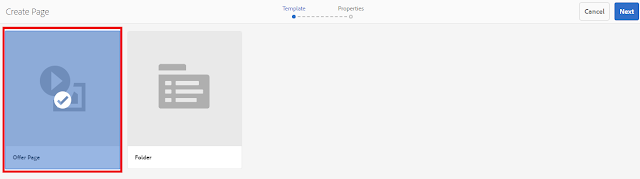
Enter a title for the offer in the properties section. Click on create.
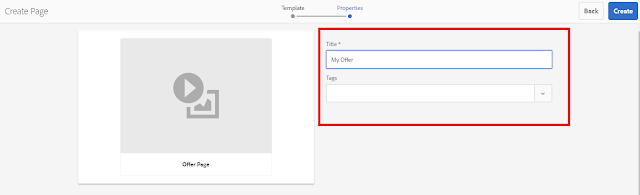
Click on Open the page
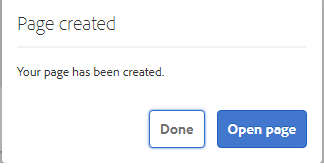
The page will be opened with basic templates
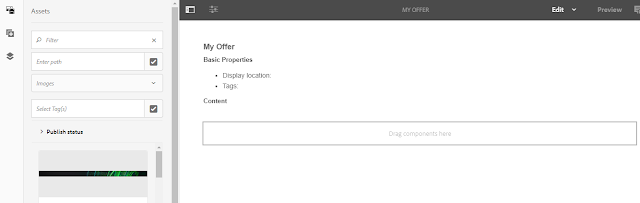
Sample components are authored as shown; (sample text and image).
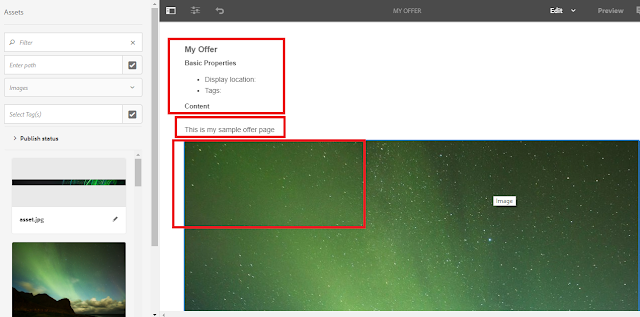
These offers can now be authored/configured for personalization.
No comments:
Post a Comment
If you have any doubts or questions, please let us know.