Install the ACS AEM Tools package via the AEM Package Manager and then open CSV Resource Type (and cq:Template) Updater from the AEM Tools console, or directly at /etc/acs-tools/tag-maker.html
To get to the AEM Tools console from the Touch UI, from the left rail navigation, select Tools > ACS AEM Tools > CSV Resource Type Updater.
Overview
Resource Type Updater is a tool aimed at updating sling:resourceType and cq:Template properties in bulk; bulk meaning multiple nodes and multiple mappings.
Resource Type Updater takes a CSV file of 2 columns:
Column 1: FROM value
Column 2: TO value
Example CSV entry: foundation/components/title,myapp/components/content/heading
This tool supports updating sling:resourceType and cq:template properties as specified by in the WebUI at run time.
If a resource to update is locked, this tool will report that resource as a failure and continue to the next candidate resource.
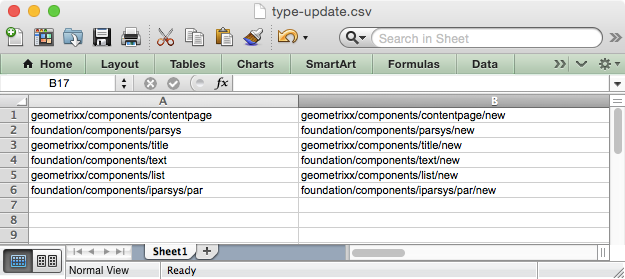
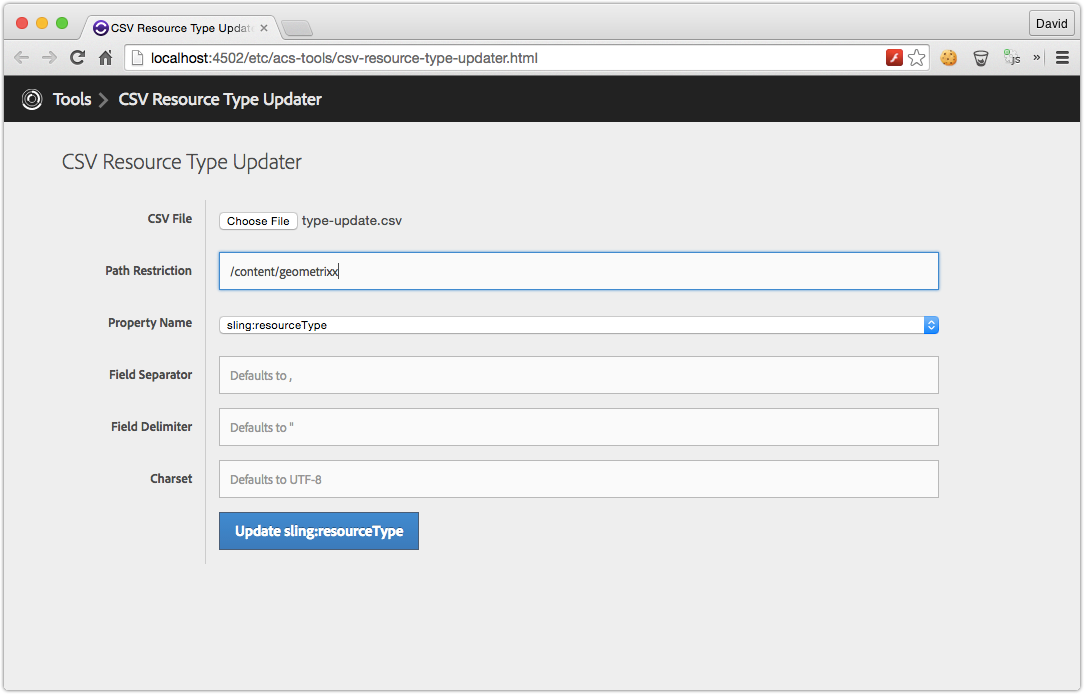
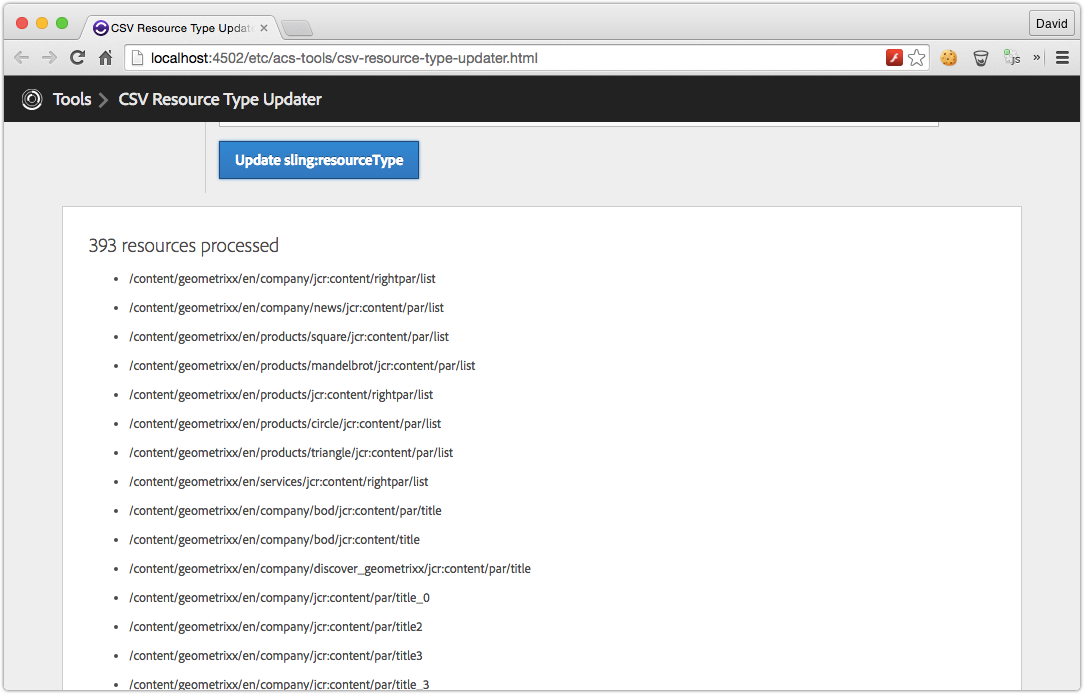
event-user-data (Since v0.0.30)
event-user-data of acs-aem-tools.csv-resource-type-updater is set for modifications invoked by this feature.
Source: https://adobe-consulting-services.github.io/acs-aem-tools/features/csv-resource-type-updater/index.html
No comments:
Post a Comment
If you have any doubts or questions, please let us know.