login to Aem instance with you default id and password {admin:admin}
Step:2
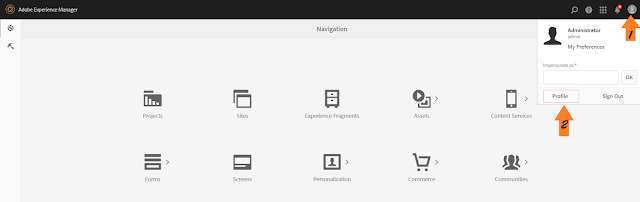
Click on the icon on the right top corners marked with arrow 1 and a drop down menu will show up.
Step: 3
Click "profile" option as shown in the image
Step: 4
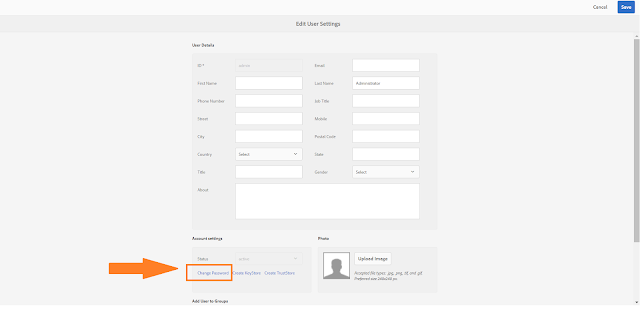
select the option and change password. enter your new password and confirm it
Step 5: save
Step 6: close
No comments:
Post a Comment
If you have any doubts or questions, please let us know.